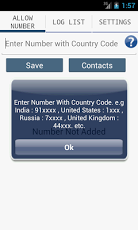Call Drop - Pro 1.0
Free Version
Publisher Description
*Call Drop Pro*Tired of getting more and more unknown and unwanted calls?? Or Have you ever felt to get only selected calls on your phone?? want to Make your phone on holidays with no call or personal calls.Call Drop brings you here all the possibility, All you need to do the following : 1) install Call Drop2) Insert(allow) the numbers for whom you wanted to receive calls3) left the custom text message by auto rejecting other calls (Costs for sending SMS text messages may apply, according to your price plan, you may on/off) Call Drop makes Automatic decline or Reject on an incoming call and send a predefined SMS text message to the caller. it defines your message text in the Application settings. by default if mode is on and no number is entered in allow list it easily rejects all the calls. If there is an incoming call Automatic decline or Reject as per Filter by Allow Numbers and your message is sent to the caller with an SMS text message. call Drops gives additionally : 4) Show Widget Notification if any call decline or Reject by app when Allow Call Mode is ON.5) Show All call Log Records decline by app when Allow Call Mode is ON.6) Call back,delete and clear log list.7) custom message sending on/off.8) Enable/disable widget notification.NOTE : 1) Before Purchase Pro Version Check Lite Version is work perfectly on your device.(Uninstall lite version)2) Android 2.3 and Lower Version - Better performance Disable / Off Mobile Data Internet Connection.Tested Device : Galaxy Mini , Samsung S+ , Canvas 2 PRO Version : 1) Without Ad. 2) Add Unlimited Number to Allow Number List (Lite Version : Max limit 5 Numbers). 3) Add More Features.We would love to see your suggestions if there are any. You can share yourthoughts with us at info@pinnaclemobapps.com
About Call Drop - Pro
Call Drop - Pro is a free app for Android published in the Other list of apps, part of Communications.
The company that develops Call Drop - Pro is Pinnaclemobapps. The latest version released by its developer is 1.0. This app was rated by 1 users of our site and has an average rating of 5.0.
To install Call Drop - Pro on your Android device, just click the green Continue To App button above to start the installation process. The app is listed on our website since 2013-06-08 and was downloaded 25 times. We have already checked if the download link is safe, however for your own protection we recommend that you scan the downloaded app with your antivirus. Your antivirus may detect the Call Drop - Pro as malware as malware if the download link to com.pinnacle.calldrop.pro is broken.
How to install Call Drop - Pro on your Android device:
- Click on the Continue To App button on our website. This will redirect you to Google Play.
- Once the Call Drop - Pro is shown in the Google Play listing of your Android device, you can start its download and installation. Tap on the Install button located below the search bar and to the right of the app icon.
- A pop-up window with the permissions required by Call Drop - Pro will be shown. Click on Accept to continue the process.
- Call Drop - Pro will be downloaded onto your device, displaying a progress. Once the download completes, the installation will start and you'll get a notification after the installation is finished.